Articles
Theme Change Process:Step 01: Log into your cPanel account.Step 02: Once you have logged in,...
How do I Login into my cPanel?Step 01: www.yourdomain/cpanel Step 02: www.yourdomain:2082 Step 03: www.yourdomain:2083 Step...
How do I auto-redirect my web pages?Step 01: Login into your cPanel. Step 02: In the DOMAINS section of the cPanel home screen,...
How to Run auto SSL?Step 01: Log into your cPanel account Step 02: Navigate to SSL/TLS Status in the Security...
How to add addon domain?Step 01: Log into your cPanel Step 02: From the Domains section, click on Addon Domains....
How to add an Email Autoresponder in cPanel?Step 01: Login into your cPanel account. Step 02: Locate the Mail section and click on...
How to add an e-mail forwarder in cPanelStep 01: Login into your cPanel account. Step 02: Locate the EMAIL section, and click...
How to change cPanel PasswordIf you don't know your cPanel password: Step 01: Log in to the client area. Step 02: Locate the...
How to change files or folder permission in cPanel?Step 01: Login into your cPanel account. Step 02: Locate the file section and then click on File...
How to create a MySQL database from cPanel?Step 01: Log in to cPanel. Step 02: Look for the Databases section, then click MySQL...
How to create a MySQL database user?Step 01: Log in to cPanel. Step 02: Look for the Databases section, then click MySQL...
How to create a subdomain?Step 01: Log into your cPanel. Step 02: Go to the Domains section and click on Subdomains. Step...
How to create or edit . htaccess file?Step 01: Log in to your cPanel. Step 02: Locate the FILES section, and click on the File Manager...
How to delete a MySQL database from cPanel?Step 01: Login into cPanel. Step 02: Look for the Databases section, then click MySQL...
How to delete a MySQL database user?Step 01: Log in to cPanel. Step 02: Look for the Databases section, then click MySQL...
How to import and export MySQL database?To import a MySQL database, you can follow the steps below to do so. Step 01: Log into your...
How to remove redirect website?Step 01: Login into your cPanel. Step 02: In the DOMAINS section of the cPanel home screen,...
How to unhide hidden files?Step 01: Login into your cPanel account.Step 02: Locate and click “File Manager” in the files...
How to upgrade email storage?Step 01: Login into cPanel. Step 02: Navigate to the Email section and click Email Accounts....
How to upload files in cPanel file managerStep 01: Log in to cPanel. Step 02: Locate the file manager in the file section and click.Step...
PHP File upload size update?Step 01: Log into cPanel. Step 02: Look for the SOFTWARE section and click on Select PHP...
Some most common HTTP error codes and status codes400 (Bad Request)The user’s request contains incorrect syntax. 401 (Unauthorized)The...
What's the Hostname & Port for MySQL?If you want to connect directly to your MySQL database or connect another application to your...