Step 01: www.yourdomain/cpanel
Step 02: www.yourdomain:2082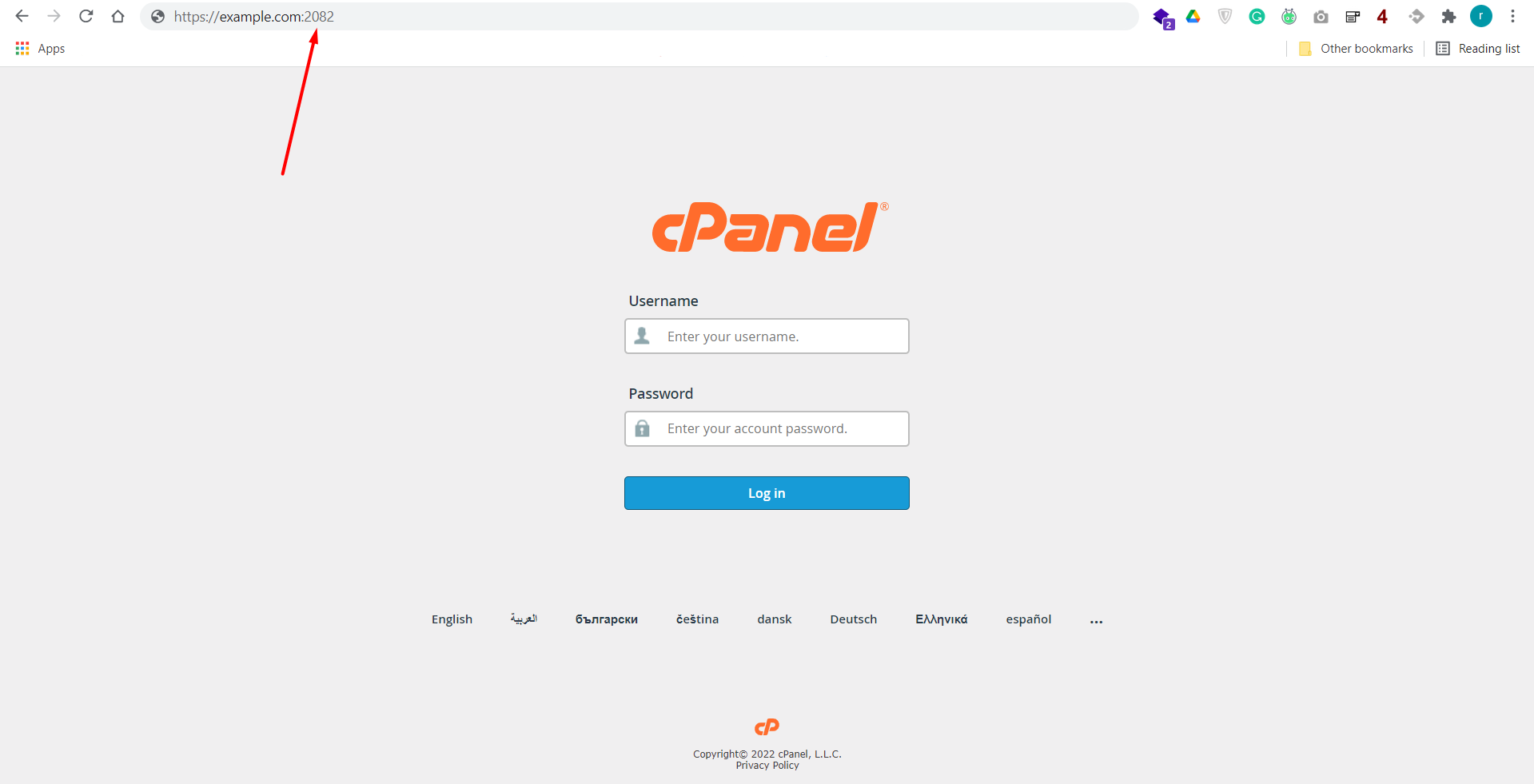
Step 03: www.yourdomain:2083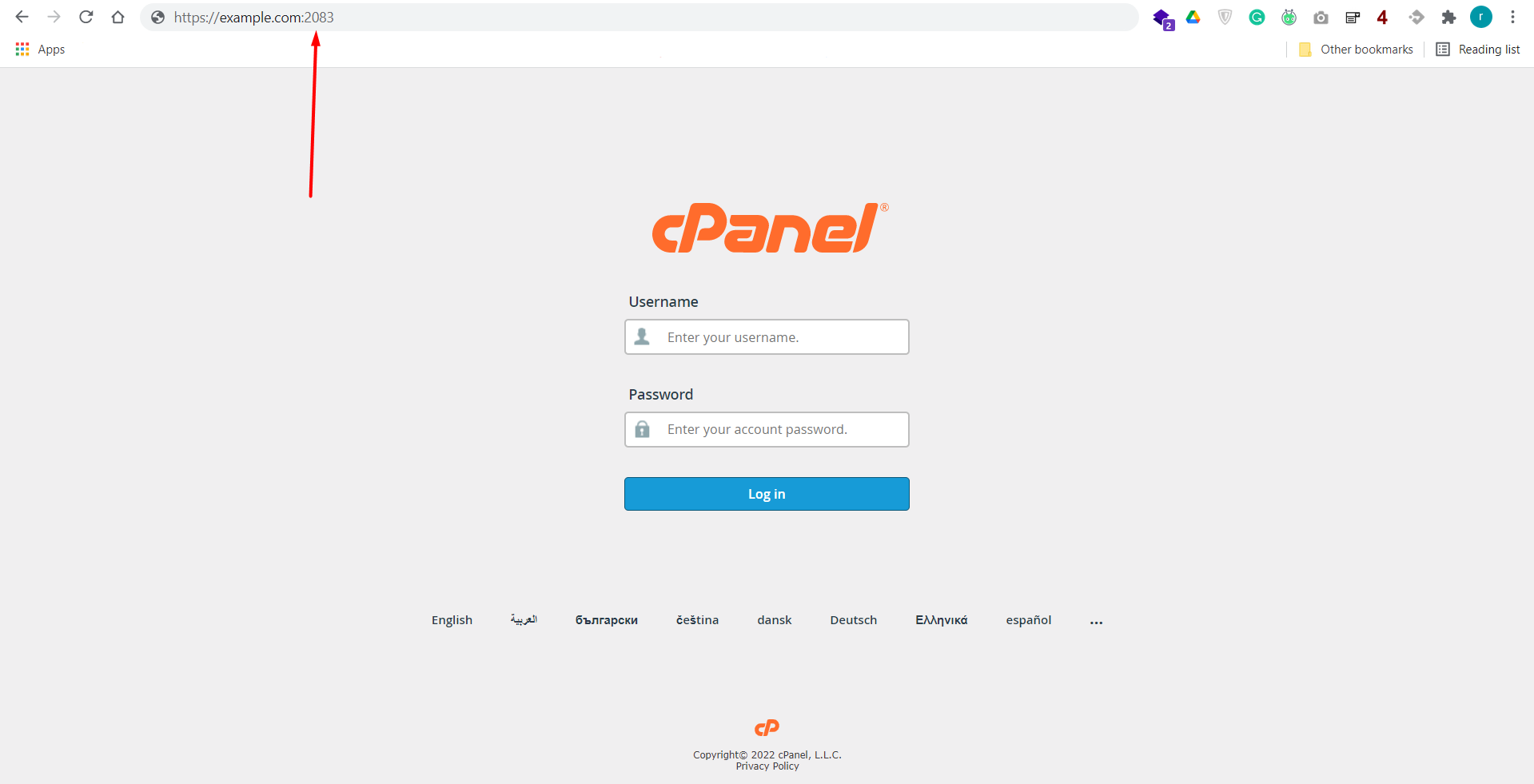
Step 04: http://yourServerIP:2082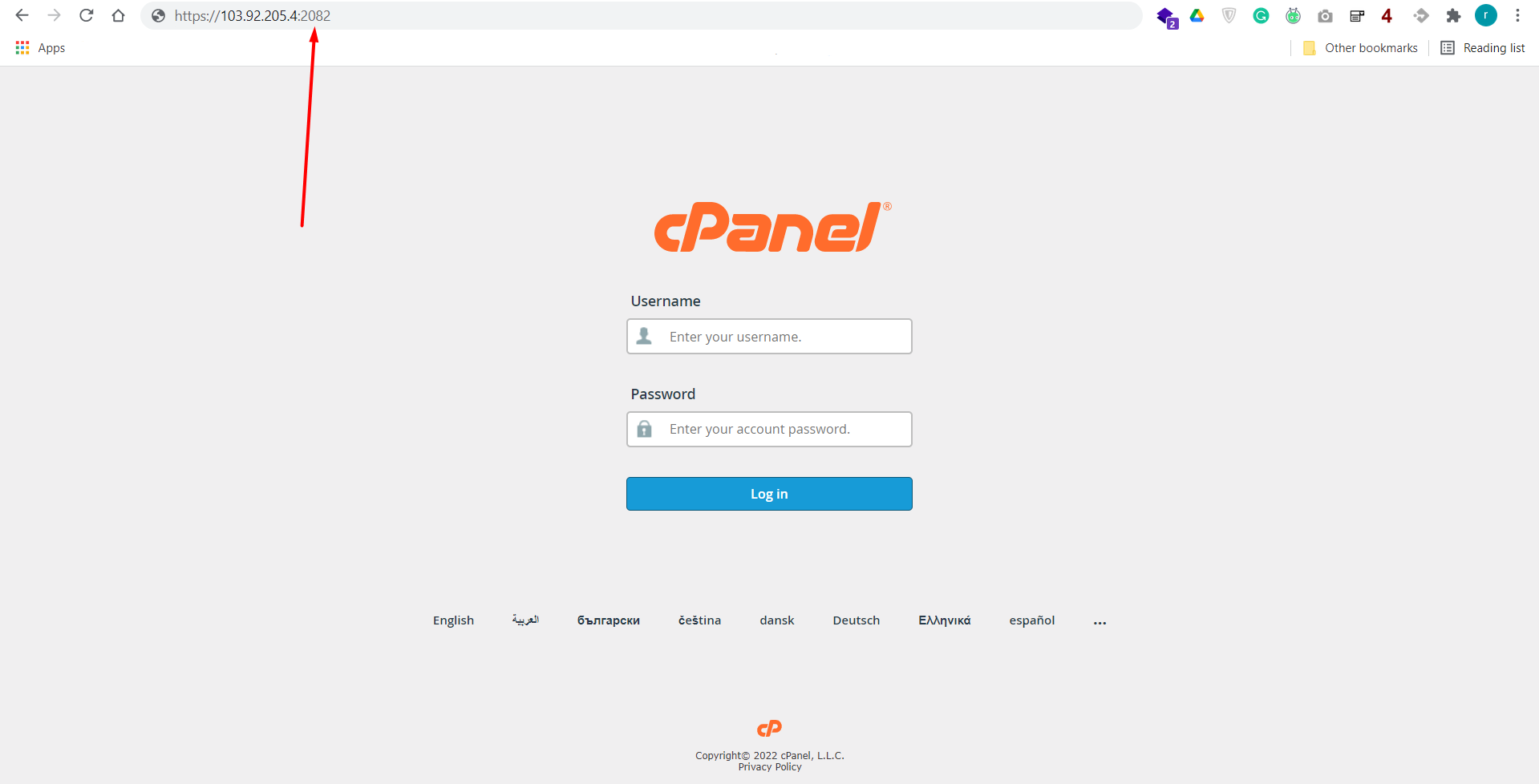
Step 05: https://yourServerIP:2083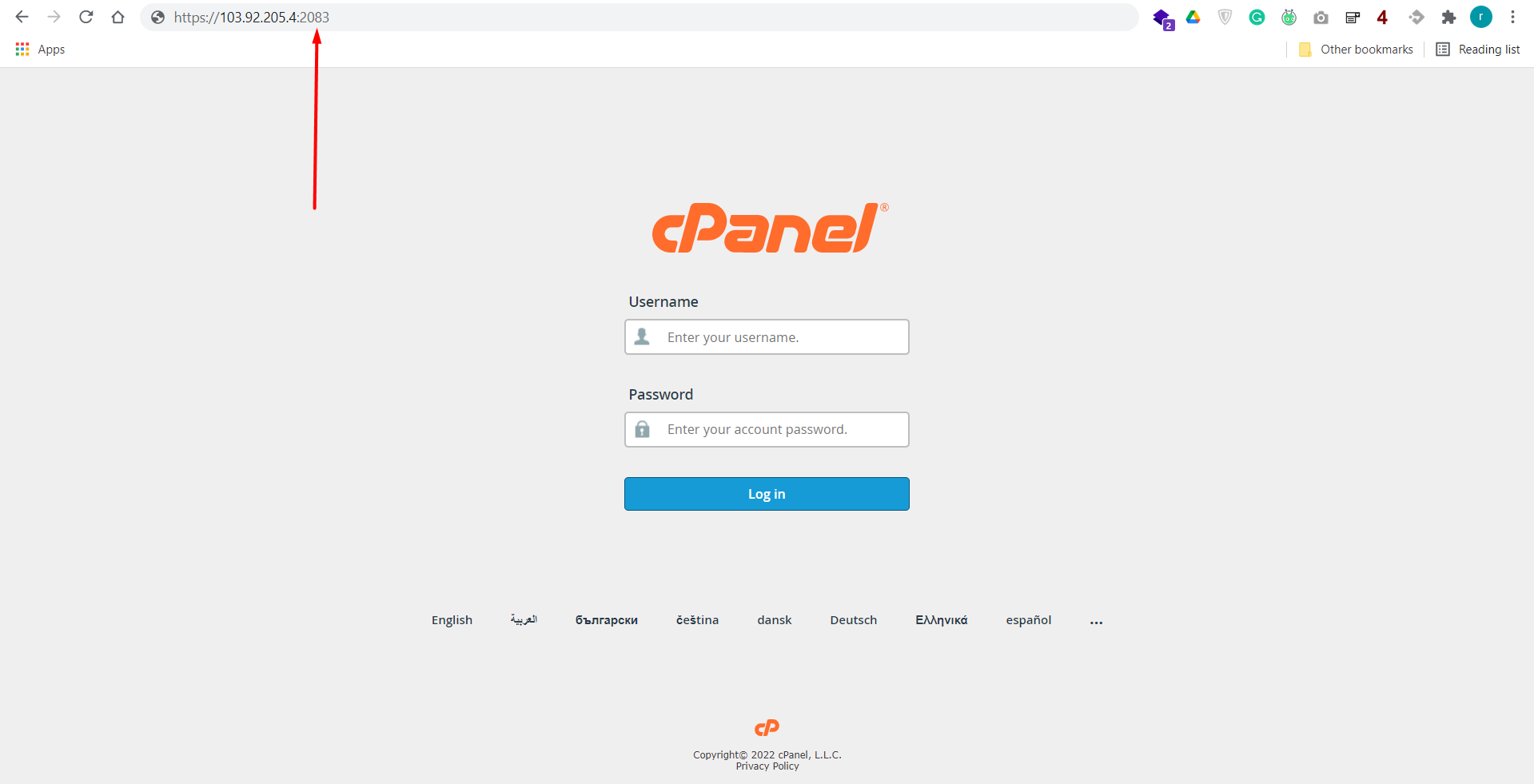
NB: www.yourdomain (abc.com) is your actual domain name (the URL of your website) and your server IP (1.2.3.4) is the IP address of the server( Where your website is hosted on).
OR If you're still facing any issues, please email us at support@adndiginet.com for more technical support.