To login into the client panel, all you have to do is..
Step 01: Visit adndiginet.com and then on the right top corner of the login menu click cloud infra or to go directly into the login page, after the domain of the website type portal (adndiginet.com/portal).
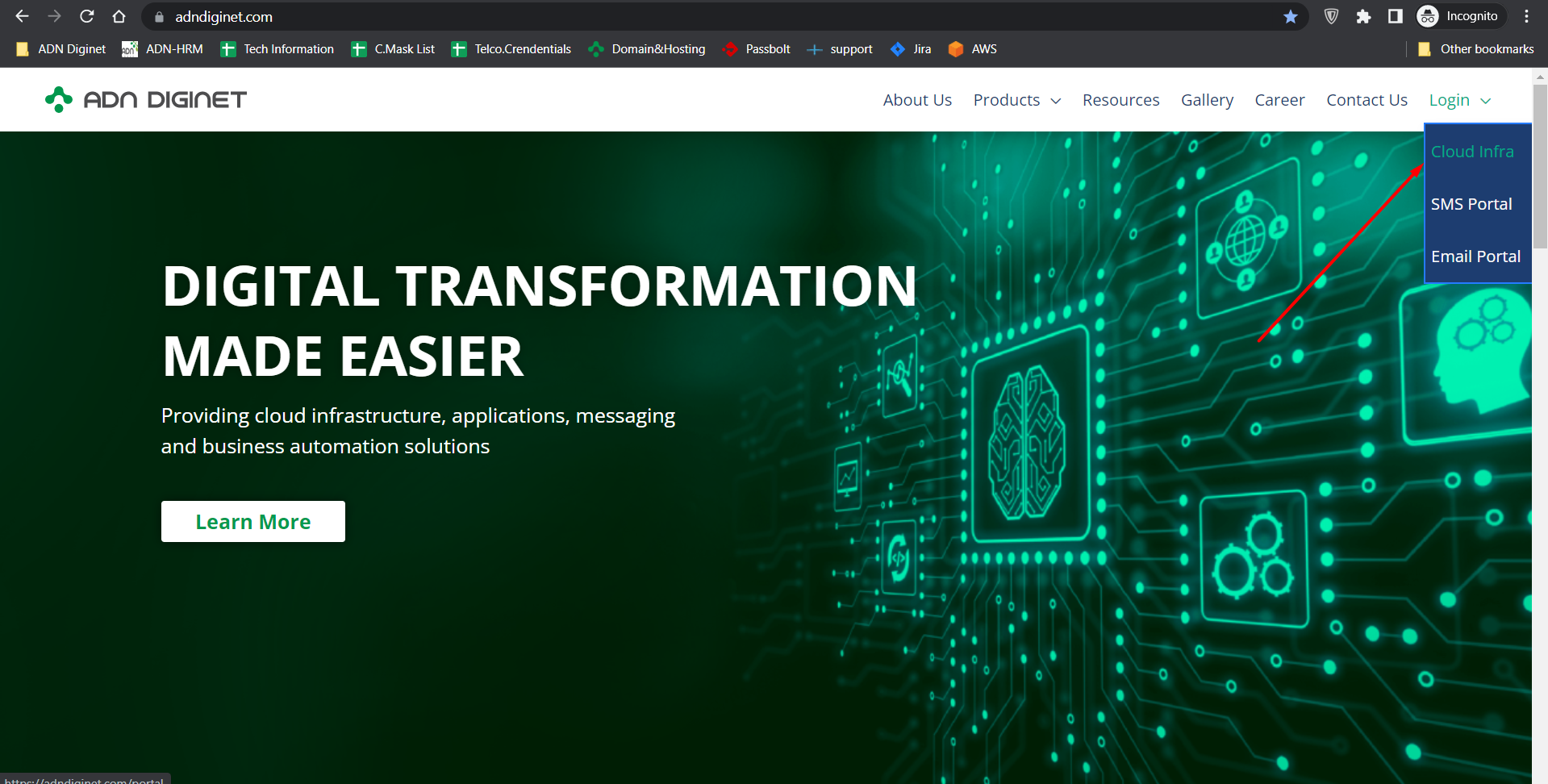
Step 02: If already you've signed up then input details in the required field.
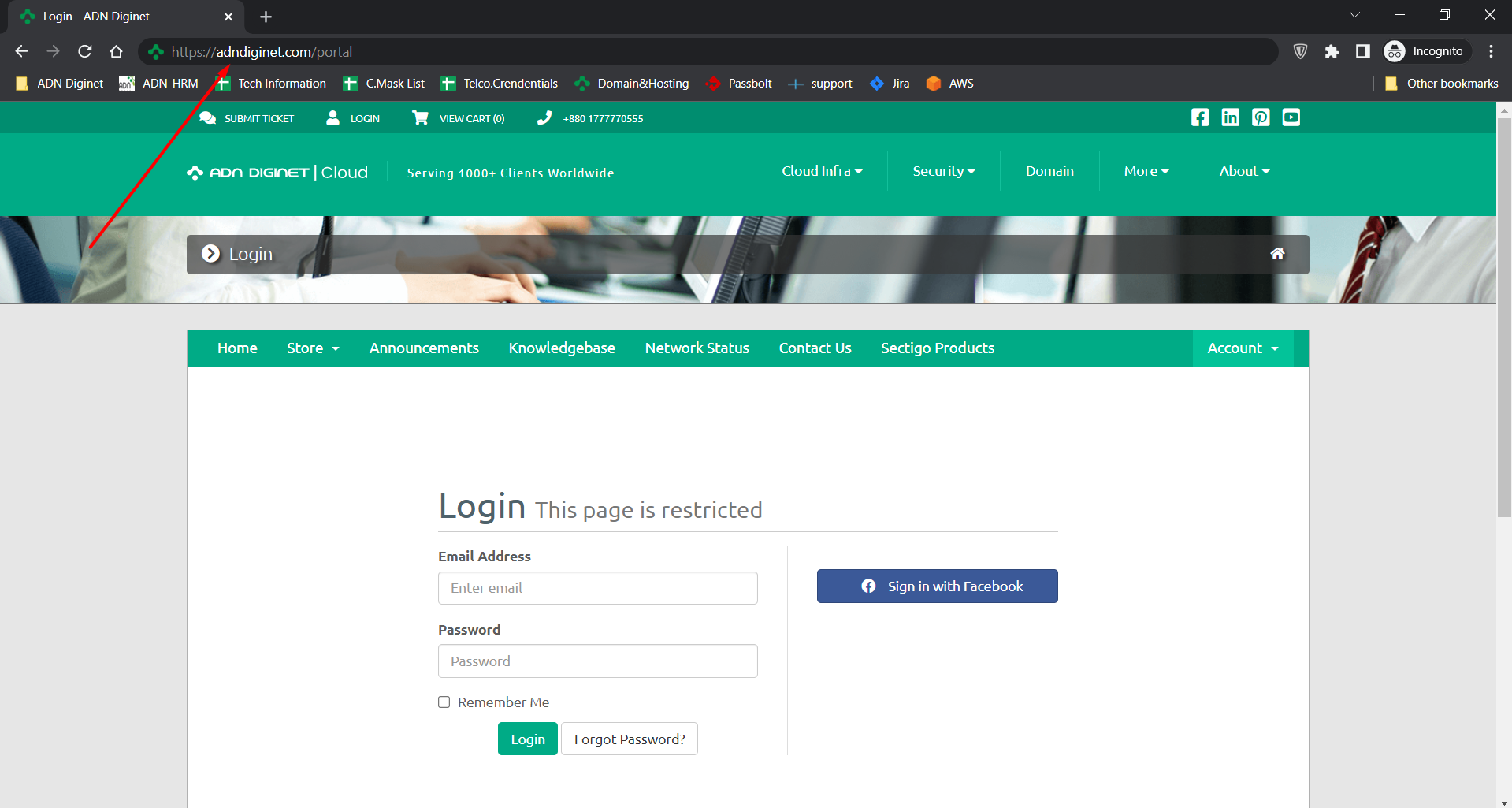
OR If you still have trouble please email us at support@adndiginet.com for more technical support.