Step 01: Log into your cPanel.

Step 02: Go to the Domains section and click on Subdomains.

Step 03: Type in the name of the subdomain and select the domain to create it under. It will automatically create a folder for the subdomain in your public_html folder.
Step 04: Click the Create button to add a subdomain in cPanel.

OR If you will face any issues, please email us at support@adndiginet.com to get technical support.