Step 01: Log into your cPanel
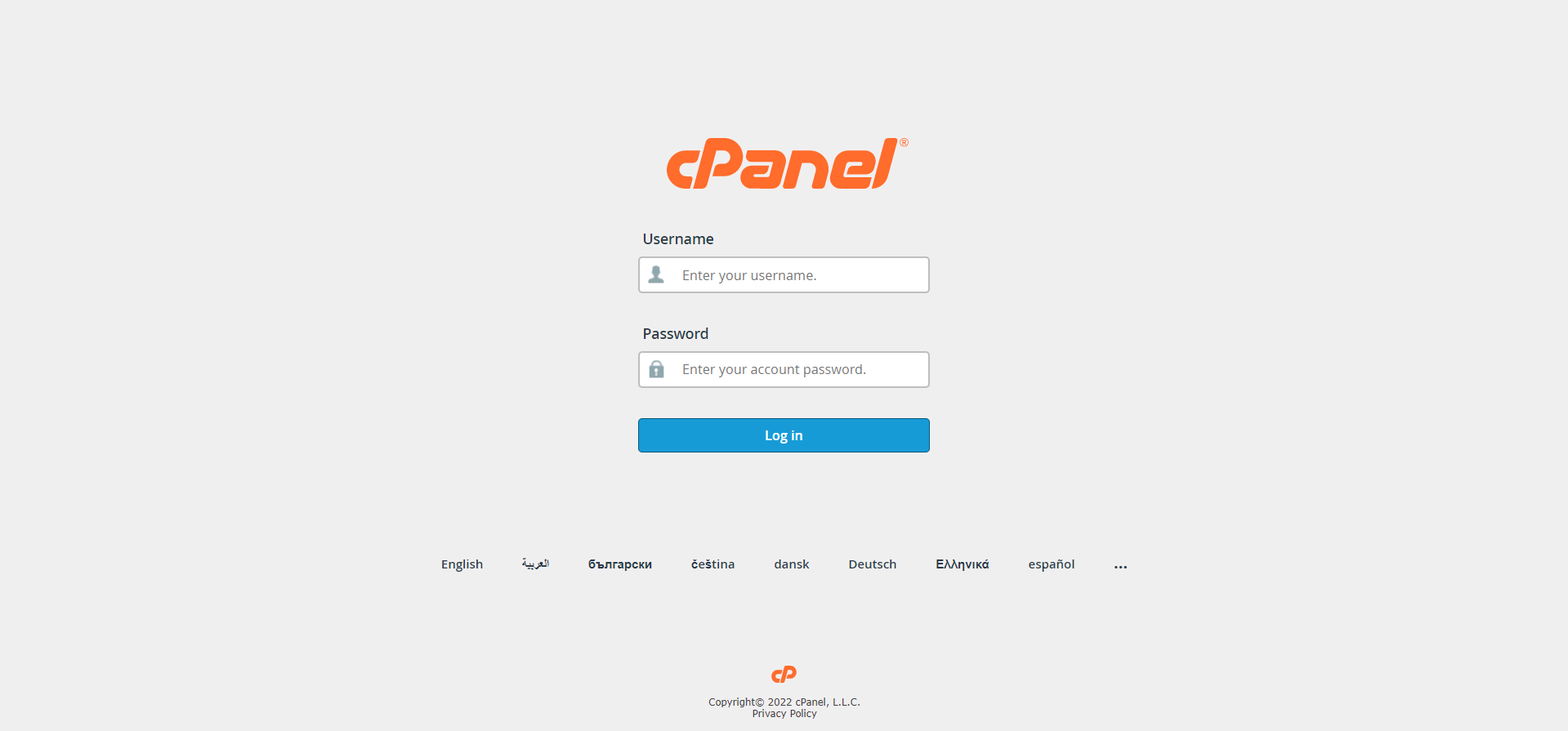
Step 02: From the Domains section, click on Addon Domains.
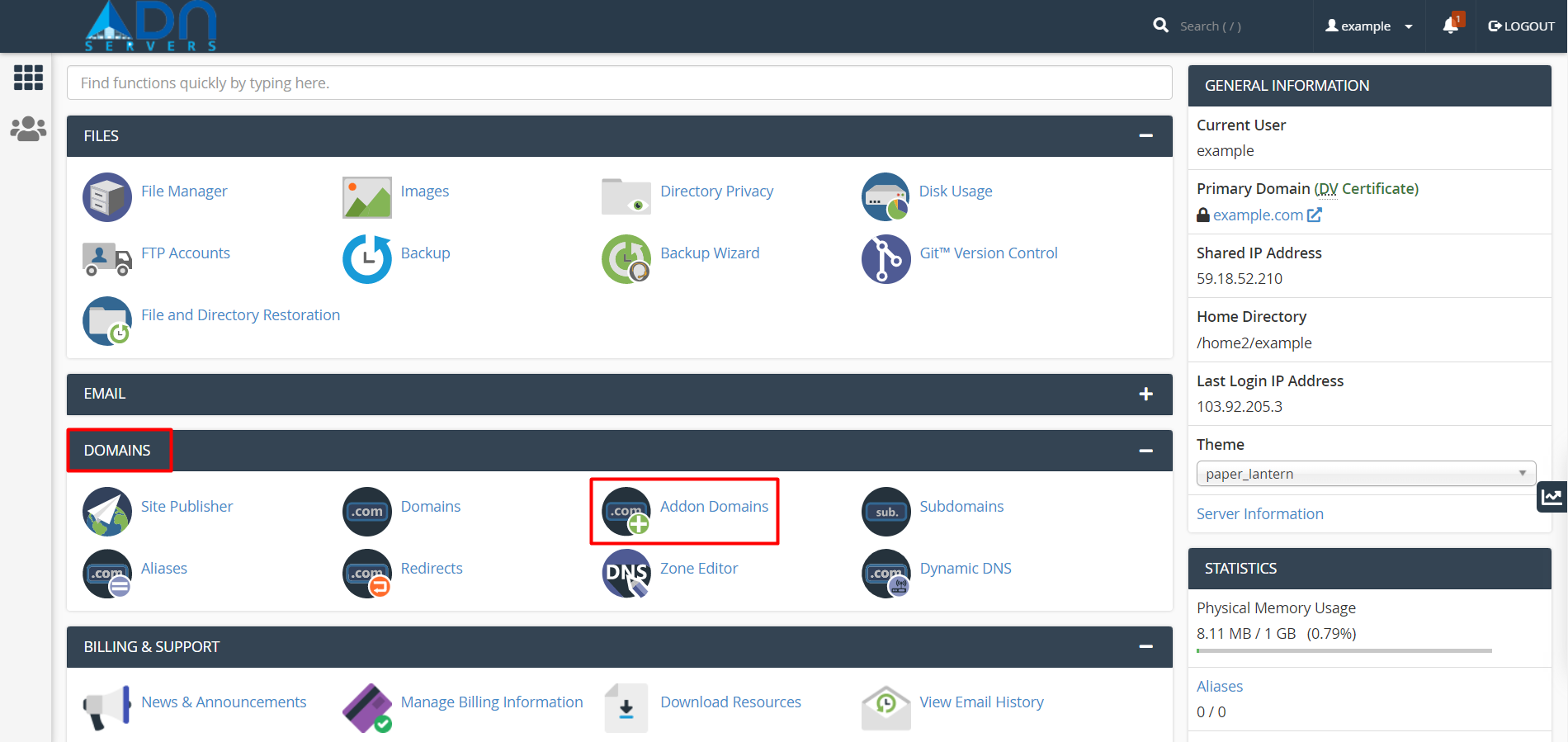
Step 03: Enter the domain name you would like to add – you don’t need to enter “www” before the domain.
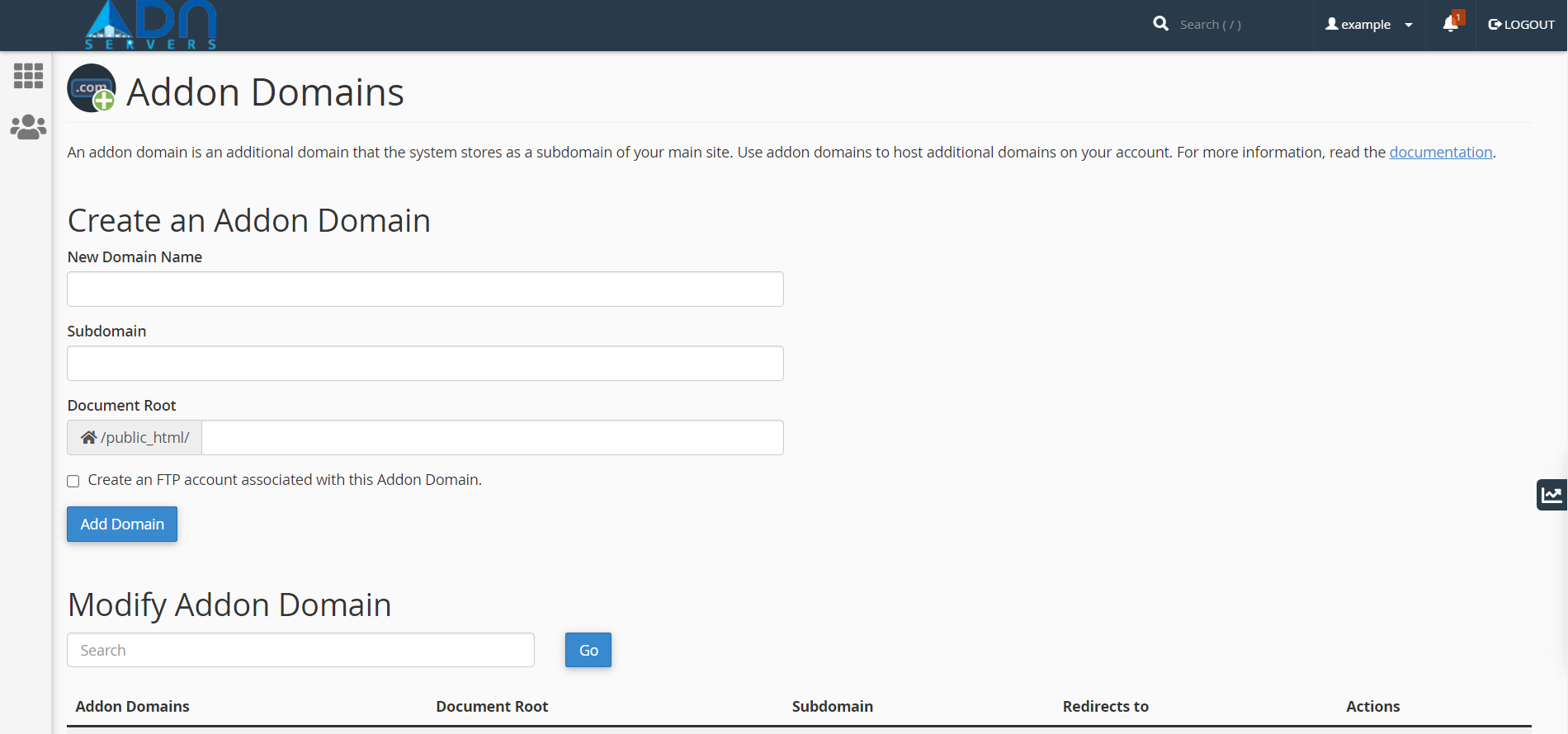
Step 04: The Subdomain and Document Root fields will be auto-generated. The default auto-generated values are recommended.

Step 05: Click Add Domain.
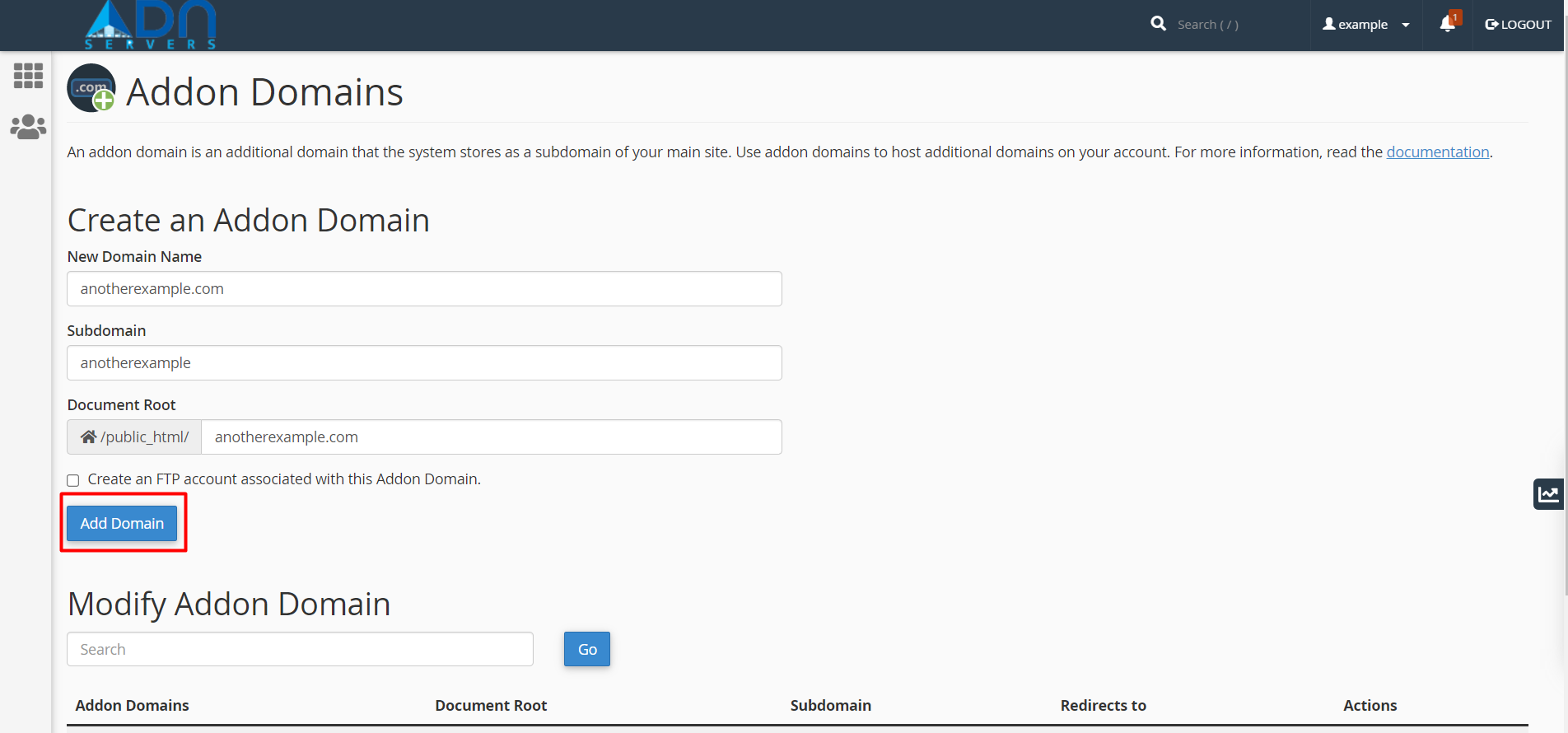
Step 06: (If you need an FTP account for the addon domain) To create an FTP account associated with the addon domain, simply click the checkbox next to that option.
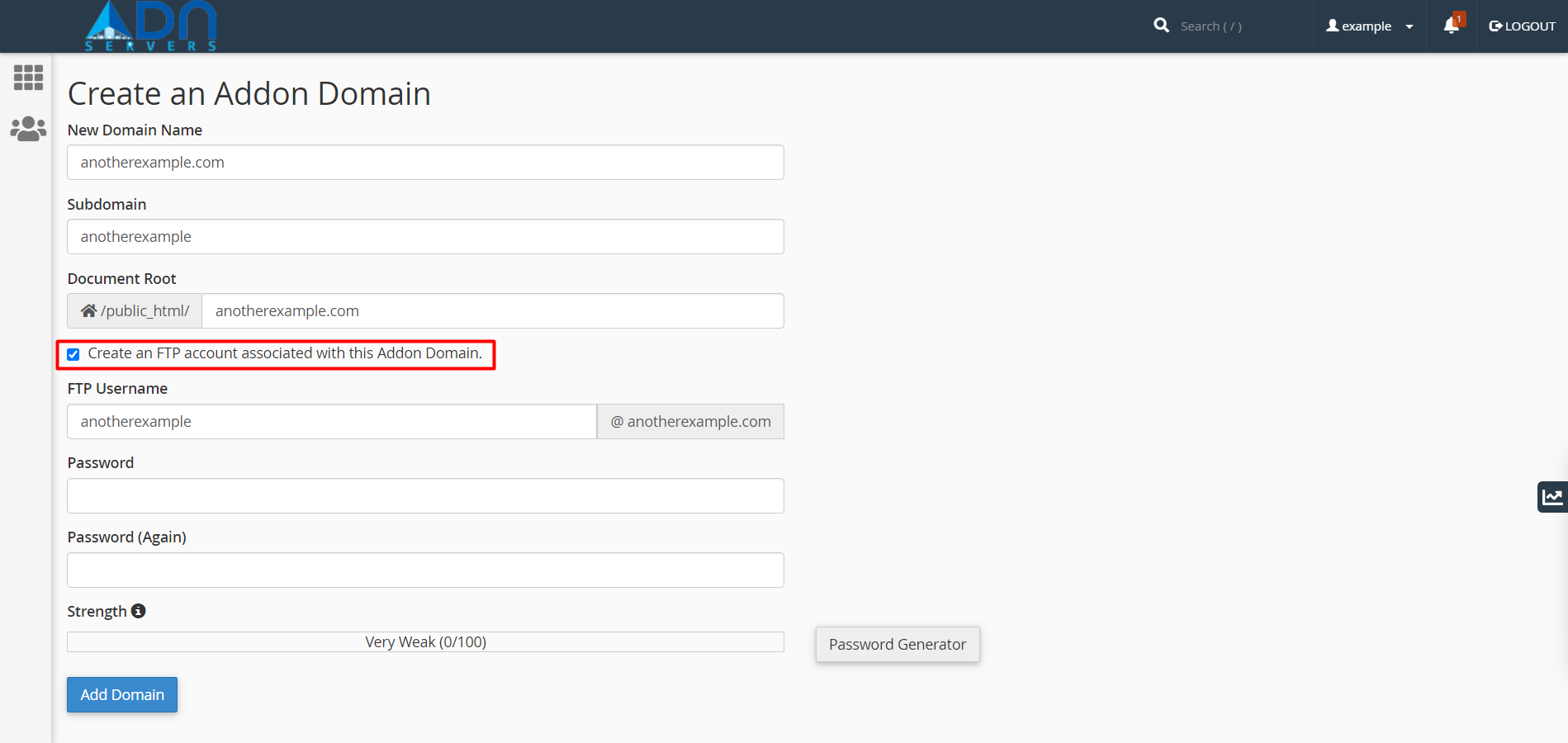
OR If you will face any issues, please email us at support@adndiginet.com to get technical support.