Step 01: Log into your cPanel account

Step 02: Navigate to SSL/TLS Status in the Security section.

Step 03: Click the domain you'd like to install an SSL on and click Run AutoSSL.

Next cPanel will automatically poll Comodo for a new SSL. This polling process usually takes a few minutes but can last up to a day or more (since there are restrictions on the number of requests that can be made per day). Once it has been completed your domain will have a new valid AutoSSL installed.
If AutoSSL encounters any errors, the page will update with a failure notification explaining the current issue. And if does not resolve to any IP address. So its DNS record will need to be updated in order for AutoSSL to run successfully.
OR If you will face any issues, please email us at support@adndiginet.com to get technical support.