If you want to connect directly to your MySQL database or connect another application to your database, you’ll need to know the MySQL port
The default MySQL port is: 3306
And the default MySQL hostname is: localhost
Even though you may find the MySQL port with SQL.
Step 01: Login into cPanel.
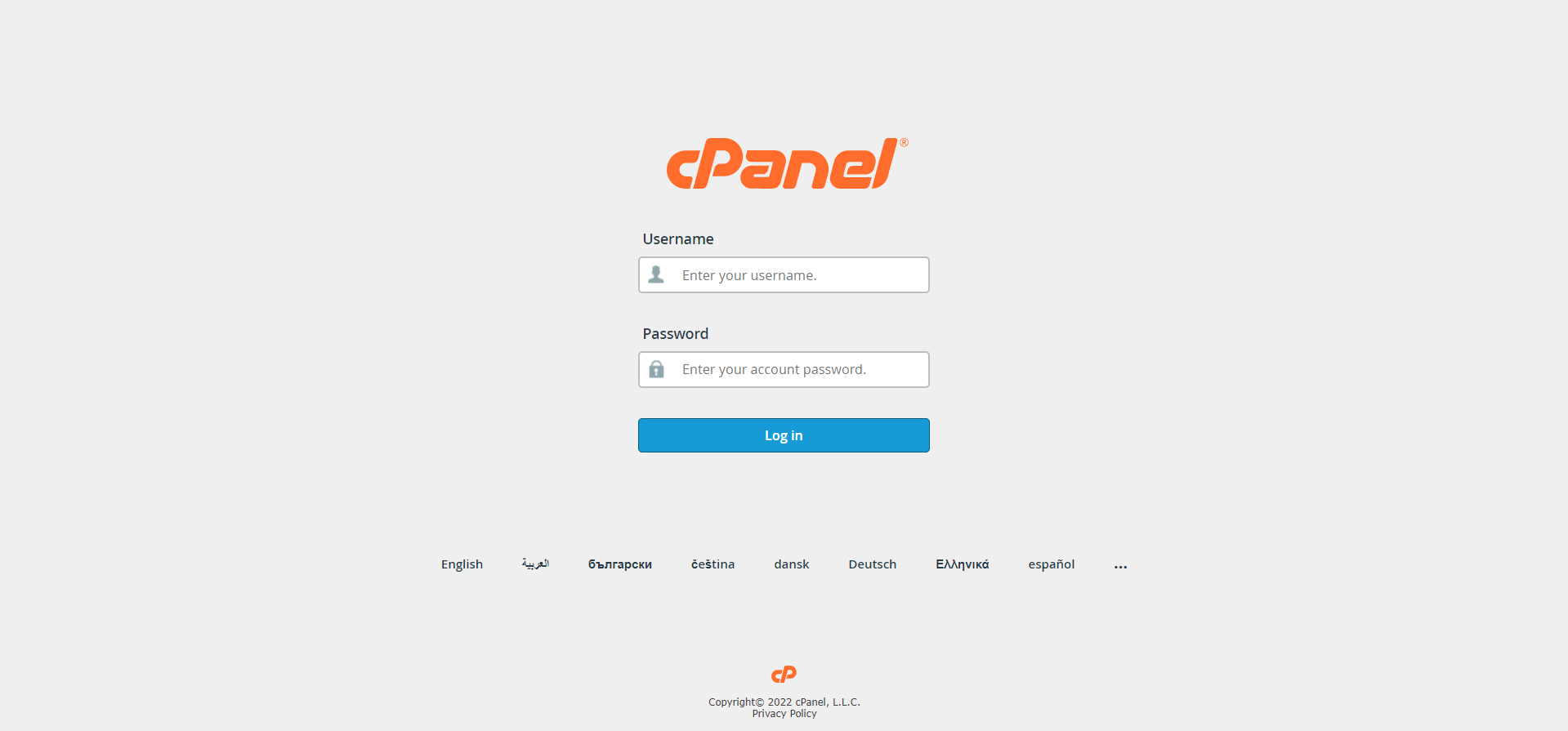
Step 02: Look for the Databases section, then click phpMyAdmin.

Step 03: Click on the SQL tab
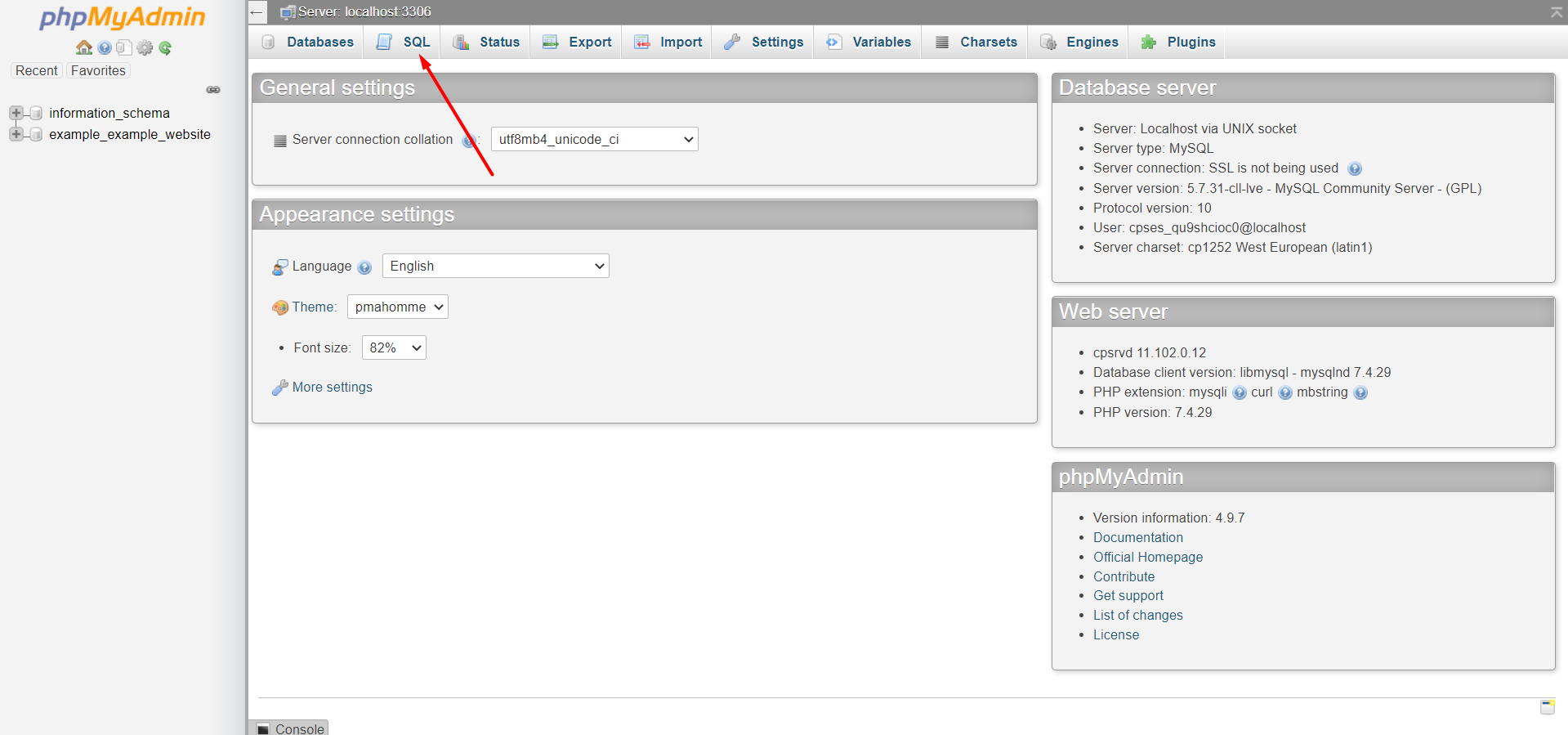
Step 04: In the Run SQL query box, enter the following:
SHOW VARIABLES WHERE Variable_name = 'port';

Step 05: Then click go.

Or you may find the port from the top of the left corner of phpMyAdmin
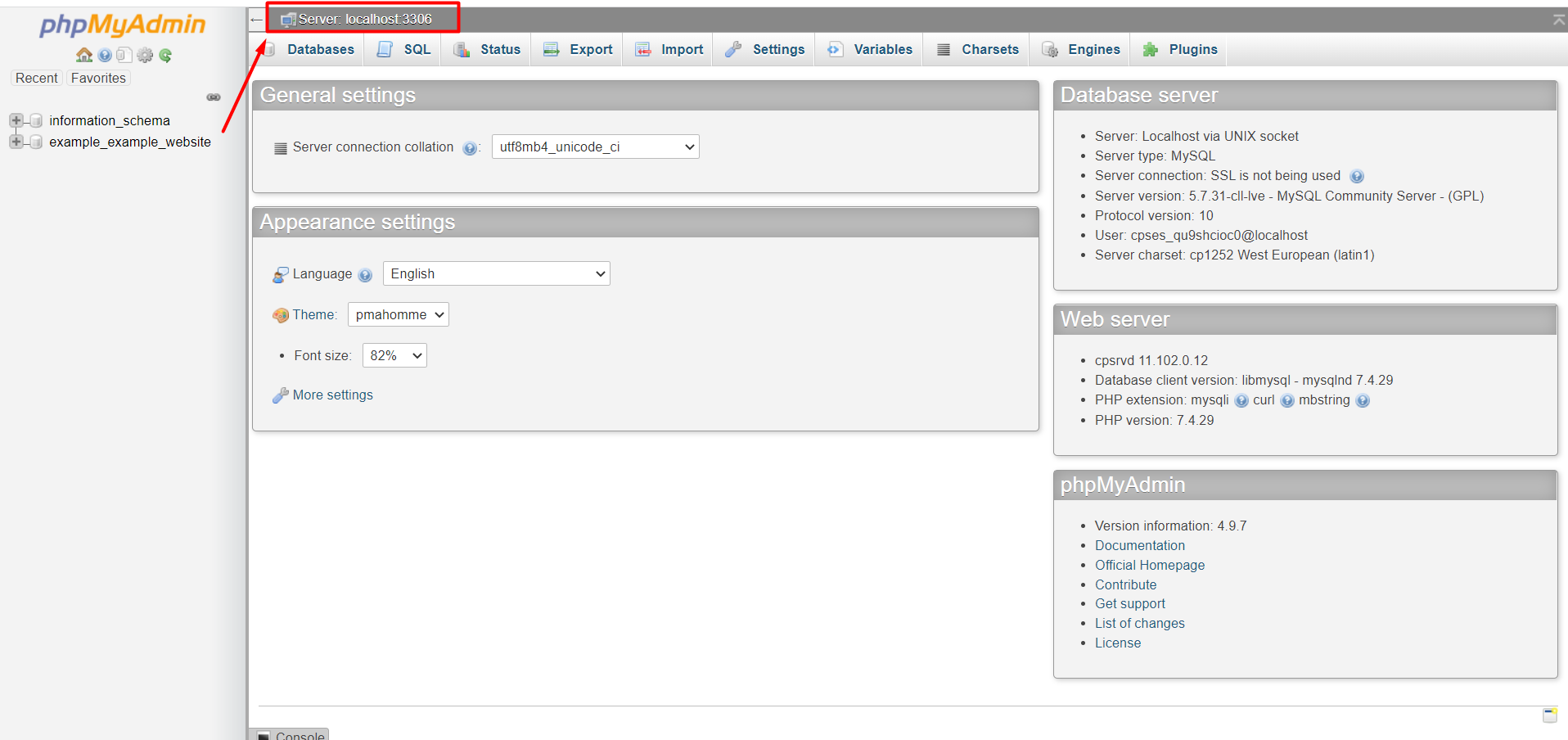
OR If you will face any issues, please email us at support@adndiginet.com for more technical support.