Step 01: Login into cPanel.

Step 02: Navigate to the Email section and click Email Accounts.

Step 03: Scroll down to the email address for which you need to update the storage resources.

Step 04: Next to the desired email address, click on the Manage button.

Step 05: Navigate to the Allocated Storage Space. Type in the new preferred quota or select the Unlimited option.

Step 06: Click Update Email Settings.

OR If you're facing any issues, please email us at support@adndiginet.com for more technical support.