Step 01: Login into your client panel.
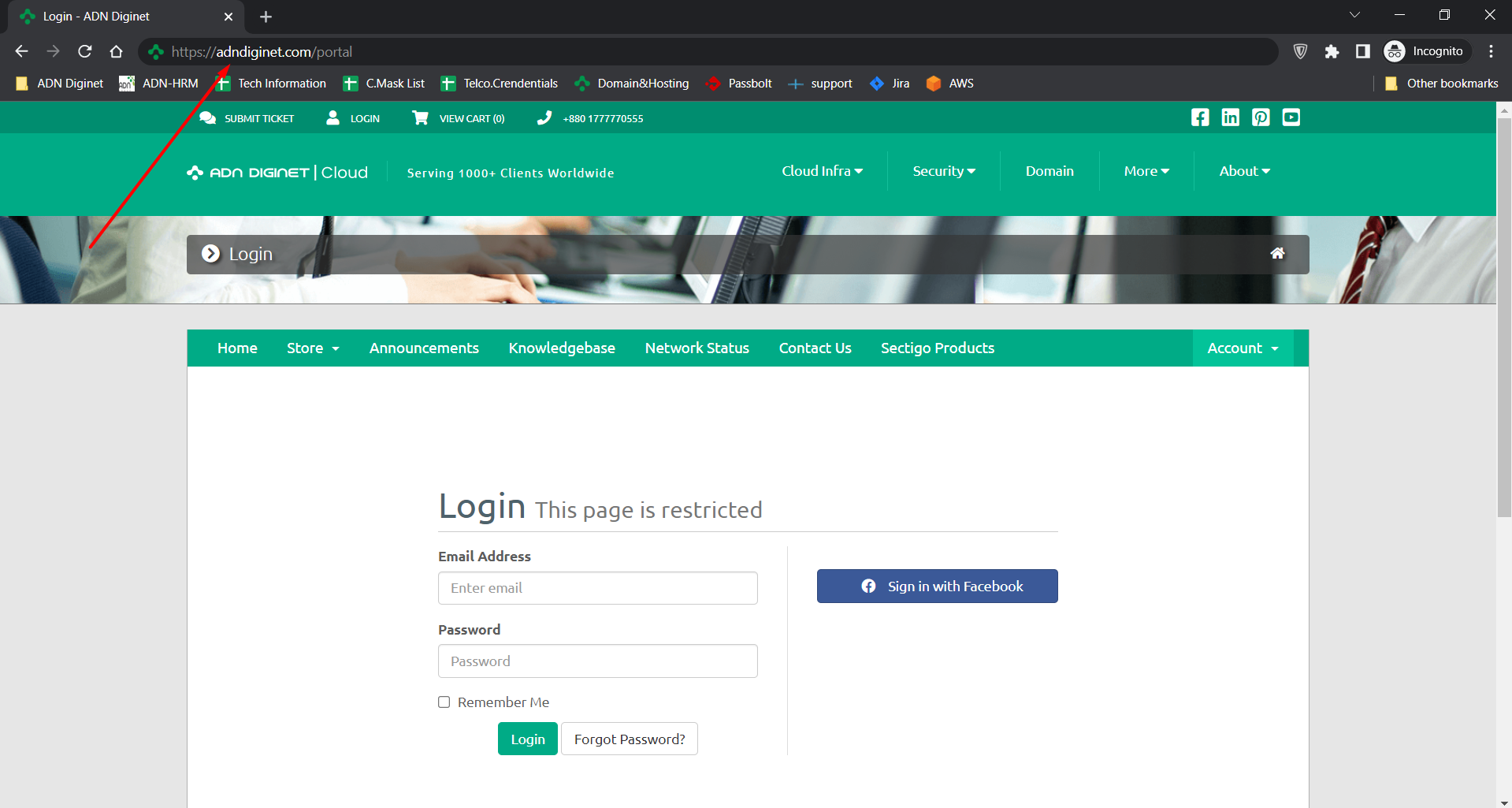
Step 02: Locate the "Open ticket" menu from the nav bar and click.
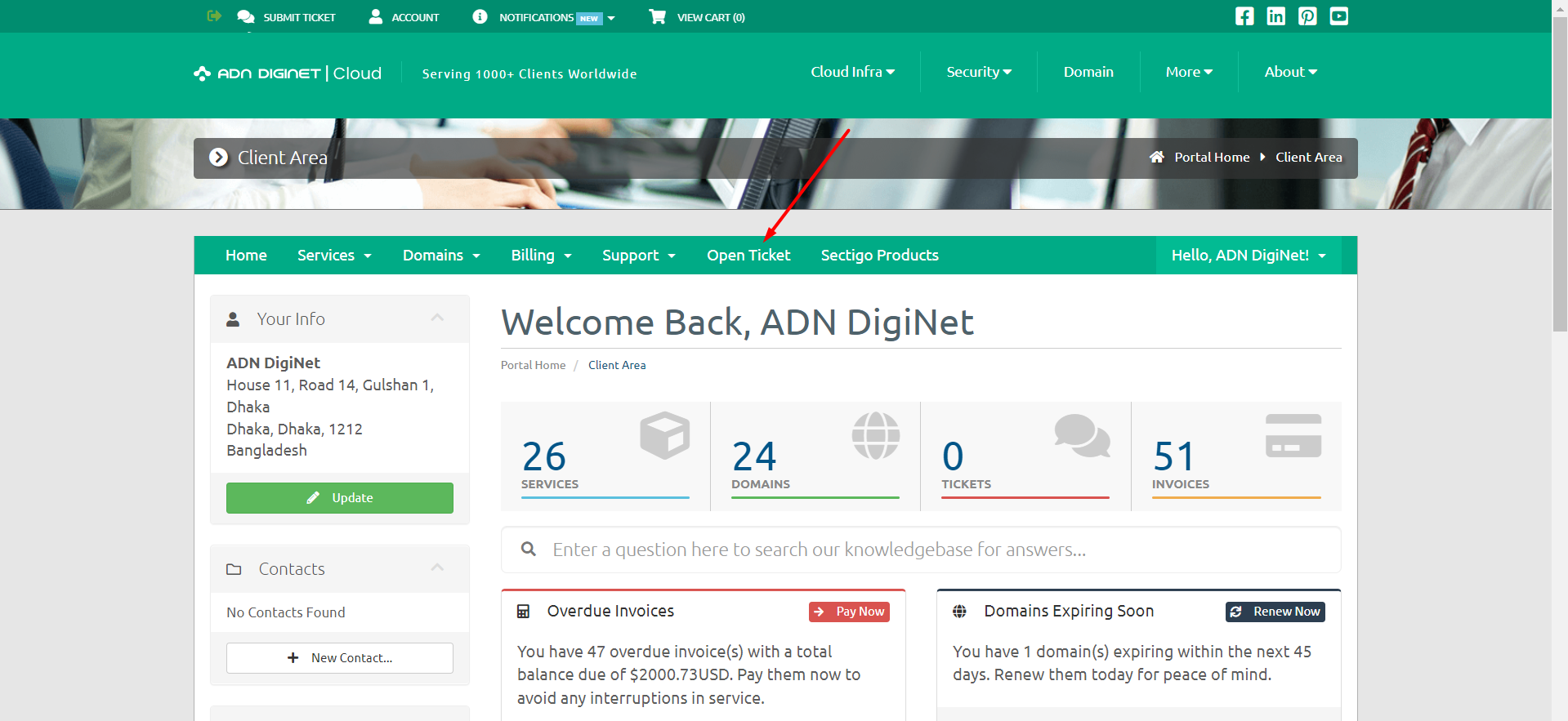
Step 03: Now, select the department related to your query.
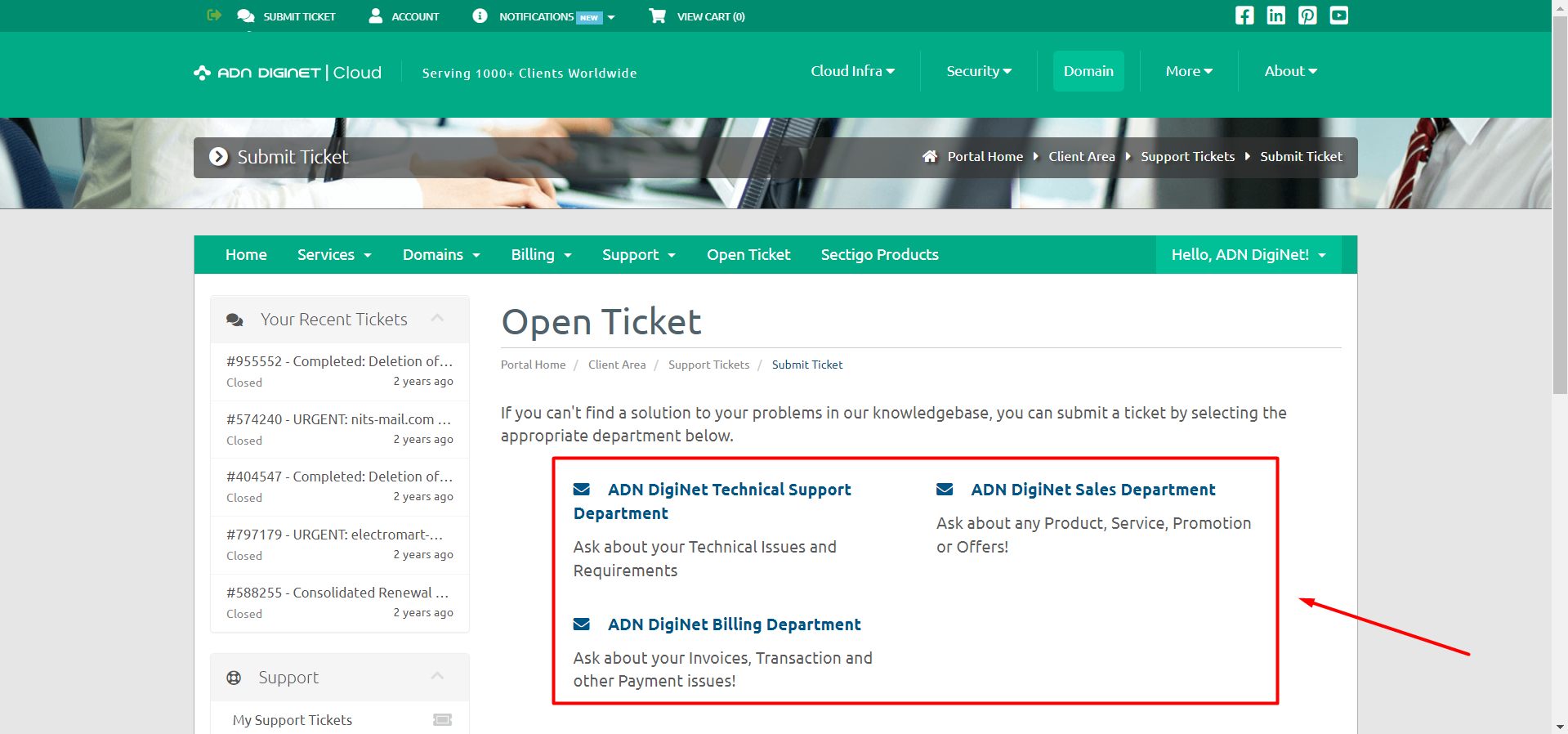
Step 04: The following screen will appear after selecting a department. Enter the requested details on this page to submit a support ticket.
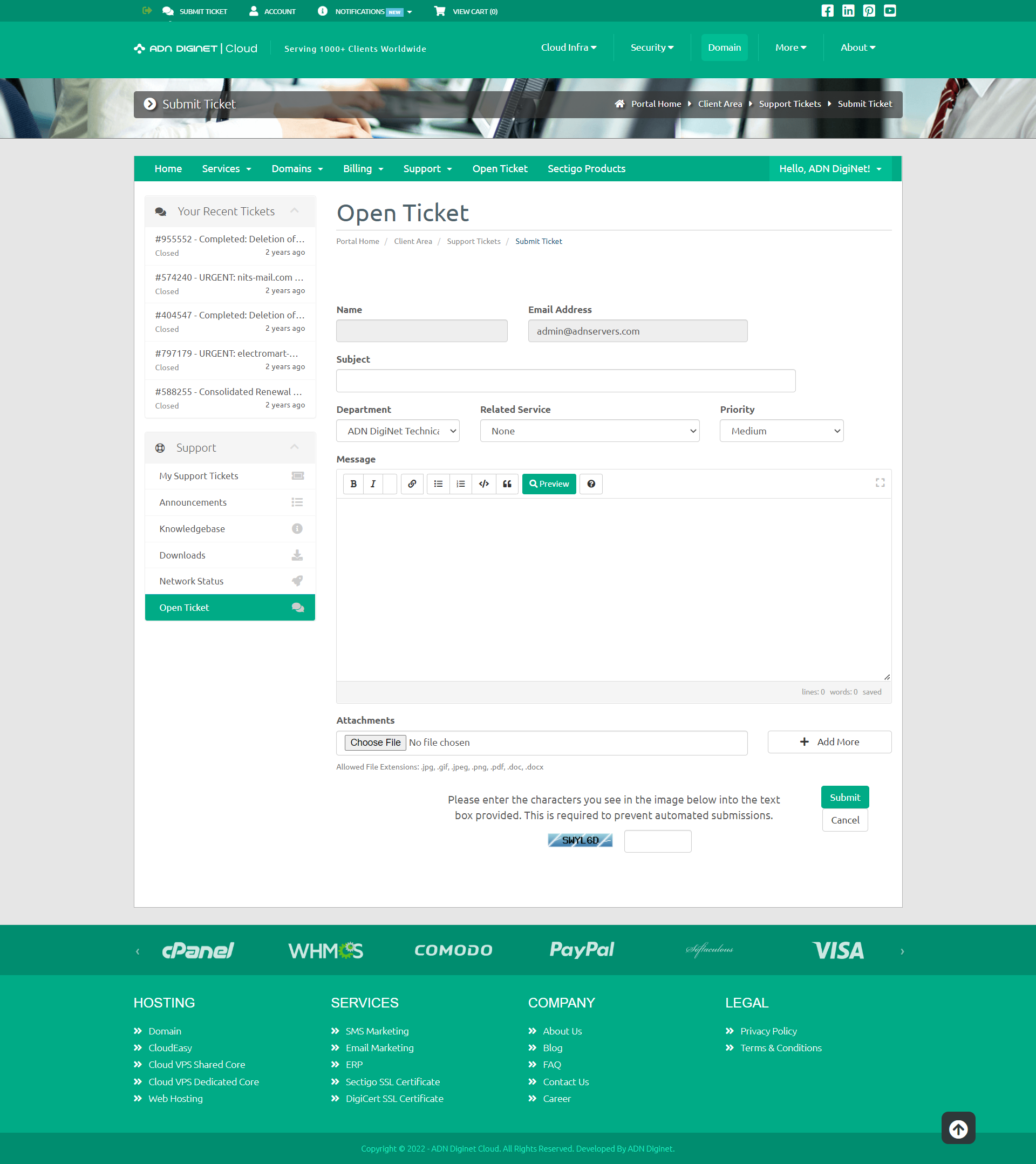
- Enter the appropriate Subject related to your query.
- If you have not chosen the appropriate Department for your query in the previous screen, you can also choose that here.
- From the Related Service drop-down box, choose a service for which you are raising a support ticket.
- From the Priority, you can choose the priority of your support ticket In Message, write your actual query in detail.
- If you want to send us files or images related to your issue, you can attach them here.
Step 05: When you are ready, click on Submit button.
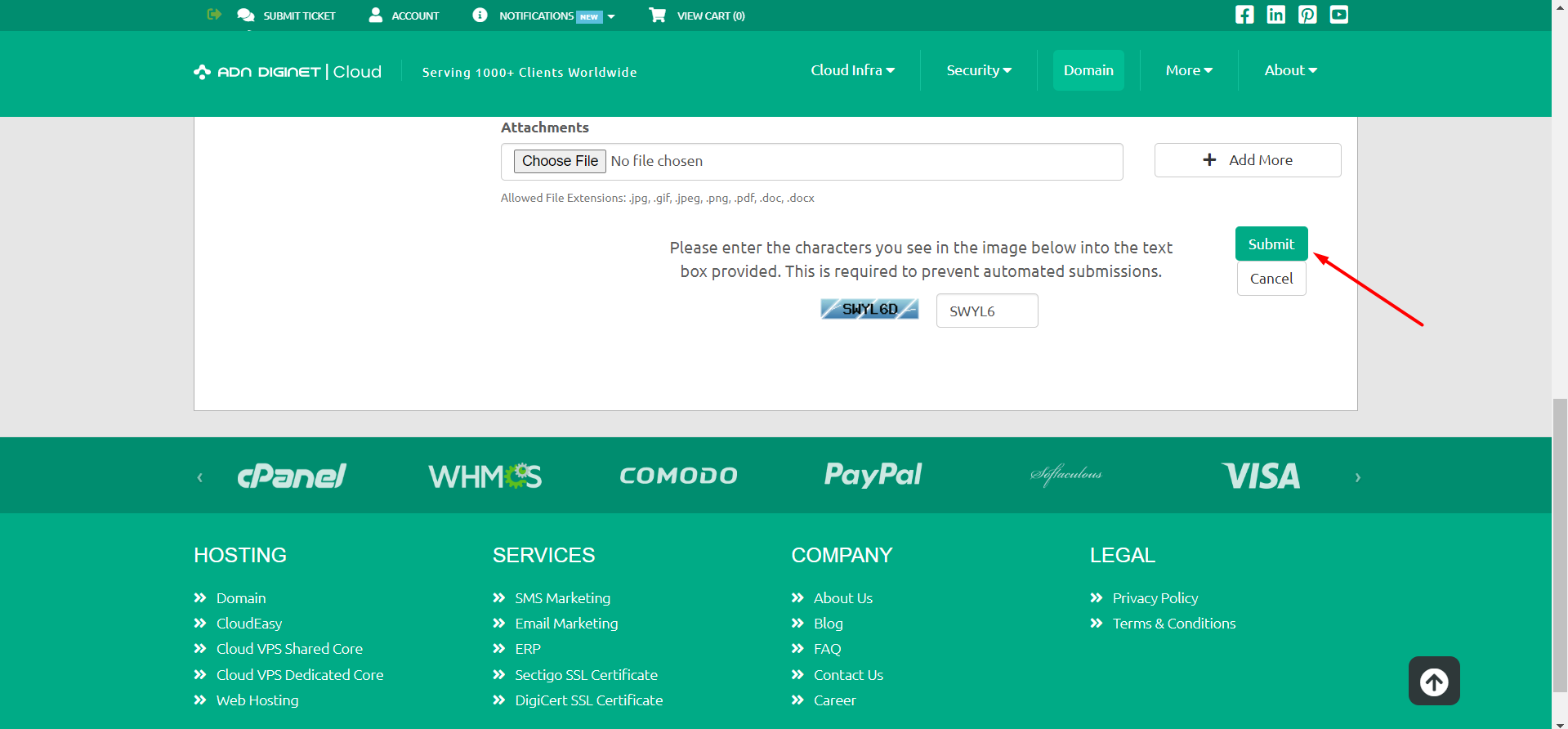
OR If you still have trouble please email us at support@adndiginet.com for more technical support.