Step 01: Login into your client panel.

Step 02: Click the "My invoices" Sub-menu of the "Billing" menu located on the top nav to open the invoice overview page.

Step 03: Select the invoice with the status Unpaid.

Step 04: Select the preferred payment method. In this example, we have selected "Bkash".

Step 05: After your selection, Make your payment.
OR If you still have trouble please email us at support@adndiginet.com for more technical support.